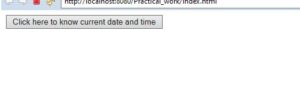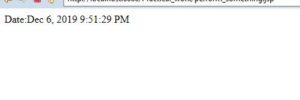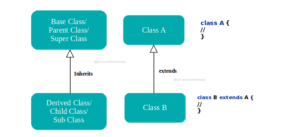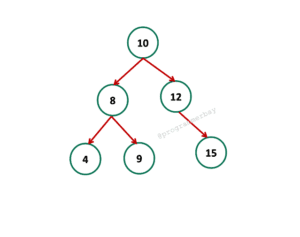Here is the code to display current date and time in the apache tomcat server.
- Create a landing page.
Index.html
<!DOCTYPE html> <html> <head> <meta charset="ISO-8859-1"> <title>Practical Work</title> </head> <body> <form action="perform_something.jsp"> <button type="submit">Click here to know current date and time</button><br/> </form> </body> </html
2. To show the current date and time, use Java date object in a JSP page.
Perform_Something.jsp
<%@ page language="java" contentType="text/html; charset=ISO-8859-1"
pageEncoding="ISO-8859-1" import="java.util.Date"%>
<!DOCTYPE html PUBLIC "-//W3C//DTD HTML 4.01 Transitional//EN" "http://www.w3.org/TR/html4/loose.dtd">
<html>
<head>
<meta http-equiv="Content-Type" content="text/html; charset=ISO-8859-1">
<title>Insert title here</title>
</head>
<body>
<%
Date da = new Date();
%>
Date:<%= da.toLocaleString() %>
</body>
</html>Output: