In Java, Jump Statements are control statements that shifts control from one part of the program to another part. It is primarily used to escape from looping statements, skip certain statements based on conditions, exit from a method and so on. These can interrupt the execution of a loop, switch and methods right away, enabling us to change the flow of program execution.
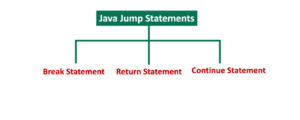
Java supports break, continue, and return. However, Go To statement can be implemented using label and break statements.
However, Java uses label with break statement or continue statement to get some sort of functionality of go to statement. In this, label works as a target point and break statement considers the label to jump out of that particular target point. [Read brief about go to statement implementation and program example]
Break Statement
A break statement is used to terminates the execution of the loop abruptly and flow of cases in a switch statement. Java doesn’t have Go-to statement as C or C++ does. Interestingly, the Break statement can also work as Go-to using label.
The break statement can be used:
- Within a Loop to terminate the loop
- In Switch Cases to terminate case sequence
- As Go-To Label
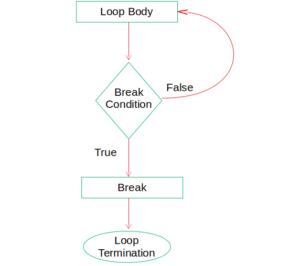
Syntax:
if(condition)
{
break;
} Program:
public class ApplicationExample {
public static void main(String[] args) {
for (int i = 1; i < 10; i++) {
if (i == 3) {
System.out.println("Terminating or breaking the loop as i reaches to 3 ! ");
break;
}
System.out.println("Executing " + i + " times. ");
}
}
}
Output:
Executing 1 times. Executing 2 times. Terminating or breaking the loop as i reaches to 3 ! \
Continue Statement
It skips the execution of codes of the loop that comes after it and starts the next iteration. Unlike the break statement, it doesn’t terminate a loop, instead, it ends the current iteration.
It always comes with a conditional statement in order to avoid unreachable code error. It applies on the loop only.
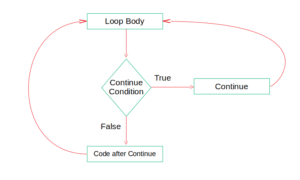
Syntax:
if(condition)
{
continue;
}Program:
public class ApplicationExample {
public static void main(String[] args) {
for (int i = 1; i < 10; i++) {
if (i <= 5) {
continue; // skipping the line 8 and 9 until value of i is not greater than 5
}
System.out.println("Executing " + i + " times. ");
}
}
}Output:
Executing 6 times. Executing 7 times. Executing 8 times. Executing 9 times.
Return Statement
It returns a value from a function or method and transfers the control back to the calling function. In other words, it terminates a method in which it’s encountered and shifts the flow back to the calling function.
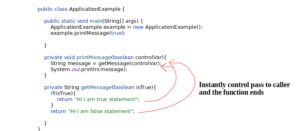
Syntax:
if(condition)
{
return;
} Program:
public class ApplicationExample {
public static void main(String[] args) {
ApplicationExample example = new ApplicationExample();
example.printMessage(true);
}
private void printMessage(boolean controlVar){
String message = getMessage(controlVar);
System.out.println(message);
}
private String getMessage(boolean isTrue){
if(isTrue){
return "Hi I am true statement";
}
return "Hi I am false statement";
}
}Output:
Hi I am true statement
Java program to show working of break, continue and return statement
public class JumpStatement
{
public static void main (String[]args)
{
int i = 0;
boolean x = true; // Simple break Statement
while (i < 5)
{
System.out.println ("Break will cause termination of while loop");
i++;
break;
} // break Statement acts as Go-to Statment
first:
{
second:{
third:{
System.out.println ("I am third block");
if (x)
break second;
}
System.out.println ("I am second block");
}
System.out.println ("I am first block");
} // Continue Statement acts as Go-to Statment
for (i = 0; i < 5; i++)
{
System.out.println ("This is before continue");
if (i > 3)
continue;
System.out.println ("This is after continue");
} // Return Statement
if (x)
return;
System.out.println ("I wouldn't be executed");
}
}Output:
Break will cause termination of while loop I am third block I am first block This is before continue This is after continue This is before continue This is after continue This is before continue This is after continue This is before continue This is after continue This is before continue


